S111File
- class s100py.s111.v1_2.api.S111File(*args, **kywrds)
Bases:
S100File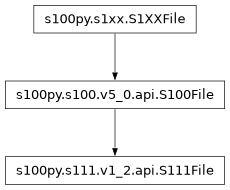
Attributes Summary
Attributes attached to this object
Low-level HDF5 file driver used to open file
Return a File instance associated with this object
File name on disk
Low-level identifier appropriate for this object
low, high)
Meta block size (in bytes)
Python mode used to open file
Return the full name of this object.
Return the parent group of this object.
An (opaque) HDF5 reference to this object
Create a region reference (Datasets only).
Controls single-writer multiple-reader mode
User block size (in bytes)
Methods Summary
build_virtual_dataset(name, shape, dtype[, ...])Assemble a virtual dataset in this group.
clear()close()Close the file.
copy(source, dest[, name, shallow, ...])Copy an object or group.
create_dataset(name[, shape, dtype, data])Create a new HDF5 dataset
create_dataset_like(name, other, **kwupdate)Create a dataset similar to other.
create_group(name[, track_order])Create and return a new subgroup.
create_virtual_dataset(name, layout[, fillvalue])Create a new virtual dataset in this group.
flush()Tell the HDF5 library to flush its buffers.
get(name[, default, getclass, getlink])Retrieve an item or other information.
items()Get a view object on member items
Create a 2-Band GeoTIFF for every speed and direction compound dataset
keys()Get a view object on member names
make_container_for_dcf(data_coding_format)move(source, dest)Move a link to a new location in the file.
pop(k[,d])If key is not found, d is returned if given, otherwise KeyError is raised.
popitem()as a 2-tuple; but raise KeyError if D is empty.
read()require_dataset(name, shape, dtype[, exact])Open a dataset, creating it if it doesn't exist.
require_group(name)Return a group, creating it if it doesn't exist.
setdefault(k[,d])show_keys(obj[, indent])to_geopackage([output_path])Create a geopackage file with a layer for each dataset in the HDF5 file.
to_geotiffs(output_directory[, creation_options])Creates a GeoTIFF file for each regularly gridded dataset in the HDF5 file.
Return a GDAL raster dataset with a band for each gridded dataset in the HDF5 file.
Create an osgeo.ogr vector datasource with a layer for each dataset in the HDF5 file.
update([E, ]**F)If E present and has a .keys() method, does: for k in E: D[k] = E[k] If E present and lacks .keys() method, does: for (k, v) in E: D[k] = v In either case, this is followed by: for k, v in F.items(): D[k] = v
values()Get a view object on member objects
visit(func)Recursively visit all names in this group and subgroups.
visititems(func)Recursively visit names and objects in this group.
write()Attributes Documentation
- PRODUCT_SPECIFICATION = 'INT.IHO.S-111.1.2'
- attrs
Attributes attached to this object
- driver
Low-level HDF5 file driver used to open file
- epsg
- file
Return a File instance associated with this object
- filename
File name on disk
- id
Low-level identifier appropriate for this object
- libver
low, high)
- Type:
File format version bounds (2-tuple
- meta_block_size
Meta block size (in bytes)
- mode
Python mode used to open file
- name
Return the full name of this object. None if anonymous.
- parent
Return the parent group of this object.
This is always equivalent to obj.file[posixpath.dirname(obj.name)]. ValueError if this object is anonymous.
- ref
An (opaque) HDF5 reference to this object
- regionref
Create a region reference (Datasets only).
The syntax is regionref[<slices>]. For example, dset.regionref[…] creates a region reference in which the whole dataset is selected.
Can also be used to determine the shape of the referenced dataset (via .shape property), or the shape of the selection (via the .selection property).
- swmr_mode
Controls single-writer multiple-reader mode
- userblock_size
User block size (in bytes)
Methods Documentation
- build_virtual_dataset(name, shape, dtype, maxshape=None, fillvalue=None)
Assemble a virtual dataset in this group.
This is used as a context manager:
with f.build_virtual_dataset('virt', (10, 1000), np.uint32) as layout: layout[0] = h5py.VirtualSource('foo.h5', 'data', (1000,))
- name
(str) Name of the new dataset
- shape
(tuple) Shape of the dataset
- dtype
A numpy dtype for data read from the virtual dataset
- maxshape
(tuple, optional) Maximum dimensions if the dataset can grow. Use None for unlimited dimensions.
- fillvalue
The value used where no data is available.
- clear() None. Remove all items from D.
- close()
Close the file. All open objects become invalid
- copy(source, dest, name=None, shallow=False, expand_soft=False, expand_external=False, expand_refs=False, without_attrs=False)
Copy an object or group.
The source can be a path, Group, Dataset, or Datatype object. The destination can be either a path or a Group object. The source and destinations need not be in the same file.
If the source is a Group object, all objects contained in that group will be copied recursively.
When the destination is a Group object, by default the target will be created in that group with its current name (basename of obj.name). You can override that by setting “name” to a string.
There are various options which all default to “False”:
shallow: copy only immediate members of a group.
expand_soft: expand soft links into new objects.
expand_external: expand external links into new objects.
expand_refs: copy objects that are pointed to by references.
without_attrs: copy object without copying attributes.
Example:
>>> f = File('myfile.hdf5', 'w') >>> f.create_group("MyGroup") >>> list(f.keys()) ['MyGroup'] >>> f.copy('MyGroup', 'MyCopy') >>> list(f.keys()) ['MyGroup', 'MyCopy']
- create_dataset(name, shape=None, dtype=None, data=None, **kwds)
Create a new HDF5 dataset
- name
Name of the dataset (absolute or relative). Provide None to make an anonymous dataset.
- shape
Dataset shape. Use “()” for scalar datasets. Required if “data” isn’t provided.
- dtype
Numpy dtype or string. If omitted, dtype(‘f’) will be used. Required if “data” isn’t provided; otherwise, overrides data array’s dtype.
- data
Provide data to initialize the dataset. If used, you can omit shape and dtype arguments.
Keyword-only arguments:
- chunks
(Tuple or int) Chunk shape, or True to enable auto-chunking. Integers can be used for 1D shape.
- maxshape
(Tuple or int) Make the dataset resizable up to this shape. Use None for axes you want to be unlimited. Integers can be used for 1D shape.
- compression
(String or int) Compression strategy. Legal values are ‘gzip’, ‘szip’, ‘lzf’. If an integer in range(10), this indicates gzip compression level. Otherwise, an integer indicates the number of a dynamically loaded compression filter.
- compression_opts
Compression settings. This is an integer for gzip, 2-tuple for szip, etc. If specifying a dynamically loaded compression filter number, this must be a tuple of values.
- scaleoffset
(Integer) Enable scale/offset filter for (usually) lossy compression of integer or floating-point data. For integer data, the value of scaleoffset is the number of bits to retain (pass 0 to let HDF5 determine the minimum number of bits necessary for lossless compression). For floating point data, scaleoffset is the number of digits after the decimal place to retain; stored values thus have absolute error less than 0.5*10**(-scaleoffset).
- shuffle
(T/F) Enable shuffle filter.
- fletcher32
(T/F) Enable fletcher32 error detection. Not permitted in conjunction with the scale/offset filter.
- fillvalue
(Scalar) Use this value for uninitialized parts of the dataset.
- track_times
(T/F) Enable dataset creation timestamps.
- track_order
(T/F) Track attribute creation order if True. If omitted use global default h5.get_config().track_order.
- external
(Iterable of tuples) Sets the external storage property, thus designating that the dataset will be stored in one or more non-HDF5 files external to the HDF5 file. Adds each tuple of (name, offset, size) to the dataset’s list of external files. Each name must be a str, bytes, or os.PathLike; each offset and size, an integer. If only a name is given instead of an iterable of tuples, it is equivalent to [(name, 0, h5py.h5f.UNLIMITED)].
- efile_prefix
(String) External dataset file prefix for dataset access property list. Does not persist in the file.
- virtual_prefix
(String) Virtual dataset file prefix for dataset access property list. Does not persist in the file.
- allow_unknown_filter
(T/F) Do not check that the requested filter is available for use. This should only be used with
write_direct_chunk, where the caller compresses the data before handing it to h5py.- rdcc_nbytes
Total size of the dataset’s chunk cache in bytes. The default size is 1024**2 (1 MiB).
- rdcc_w0
The chunk preemption policy for this dataset. This must be between 0 and 1 inclusive and indicates the weighting according to which chunks which have been fully read or written are penalized when determining which chunks to flush from cache. A value of 0 means fully read or written chunks are treated no differently than other chunks (the preemption is strictly LRU) while a value of 1 means fully read or written chunks are always preempted before other chunks. If your application only reads or writes data once, this can be safely set to 1. Otherwise, this should be set lower depending on how often you re-read or re-write the same data. The default value is 0.75.
- rdcc_nslots
The number of chunk slots in the dataset’s chunk cache. Increasing this value reduces the number of cache collisions, but slightly increases the memory used. Due to the hashing strategy, this value should ideally be a prime number. As a rule of thumb, this value should be at least 10 times the number of chunks that can fit in rdcc_nbytes bytes. For maximum performance, this value should be set approximately 100 times that number of chunks. The default value is 521.
- create_dataset_like(name, other, **kwupdate)
Create a dataset similar to other.
- name
Name of the dataset (absolute or relative). Provide None to make an anonymous dataset.
- other
The dataset which the new dataset should mimic. All properties, such as shape, dtype, chunking, … will be taken from it, but no data or attributes are being copied.
Any dataset keywords (see create_dataset) may be provided, including shape and dtype, in which case the provided values take precedence over those from other.
- create_empty_metadata()
- create_group(name, track_order=None)
Create and return a new subgroup.
Name may be absolute or relative. Fails if the target name already exists.
- track_order
Track dataset/group/attribute creation order under this group if True. If None use global default h5.get_config().track_order.
- create_virtual_dataset(name, layout, fillvalue=None)
Create a new virtual dataset in this group.
See virtual datasets in the docs for more information.
- name
(str) Name of the new dataset
- layout
(VirtualLayout) Defines the sources for the virtual dataset
- fillvalue
The value to use where there is no data.
- flush()
Tell the HDF5 library to flush its buffers.
- get(name, default=None, getclass=False, getlink=False)
Retrieve an item or other information.
- “name” given only:
Return the item, or “default” if it doesn’t exist
- “getclass” is True:
Return the class of object (Group, Dataset, etc.), or “default” if nothing with that name exists
- “getlink” is True:
Return HardLink, SoftLink or ExternalLink instances. Return “default” if nothing with that name exists.
- “getlink” and “getclass” are True:
Return HardLink, SoftLink and ExternalLink classes. Return “default” if nothing with that name exists.
Example:
>>> cls = group.get('foo', getclass=True) >>> if cls == SoftLink:
- items()
Get a view object on member items
- iter_groups()
- Create a 2-Band GeoTIFF for every speed and direction compound dataset
within each HDF5 file(s).
- Args:
- input_path: Path to a single S-111 HDF5 file or a directory containing
one or more.
- output_path: Path to a directory where GeoTIFF file(s) will be
generated.
- keys()
Get a view object on member names
- static make_container_for_dcf(data_coding_format)
- move(source, dest)
Move a link to a new location in the file.
If “source” is a hard link, this effectively renames the object. If “source” is a soft or external link, the link itself is moved, with its value unmodified.
- pop(k[, d]) v, remove specified key and return the corresponding value.
If key is not found, d is returned if given, otherwise KeyError is raised.
- popitem() (k, v), remove and return some (key, value) pair
as a 2-tuple; but raise KeyError if D is empty.
- read()
- require_dataset(name, shape, dtype, exact=False, **kwds)
Open a dataset, creating it if it doesn’t exist.
If keyword “exact” is False (default), an existing dataset must have the same shape and a conversion-compatible dtype to be returned. If True, the shape and dtype must match exactly.
If keyword “maxshape” is given, the maxshape and dtype must match instead.
If any of the keywords “rdcc_nslots”, “rdcc_nbytes”, or “rdcc_w0” are given, they will be used to configure the dataset’s chunk cache.
Other dataset keywords (see create_dataset) may be provided, but are only used if a new dataset is to be created.
Raises TypeError if an incompatible object already exists, or if the shape, maxshape or dtype don’t match according to the above rules.
- require_group(name)
Return a group, creating it if it doesn’t exist.
TypeError is raised if something with that name already exists that isn’t a group.
- setdefault(k[, d]) D.get(k,d), also set D[k]=d if k not in D
- show_keys(obj, indent=0)
- to_geopackage(output_path=None)
Create a geopackage file with a layer for each dataset in the HDF5 file. Based on the to_vector_dataset method, so only supports ungeorectified gridded data (DCF=3).
- Parameters:
output_path ((
str,Path)) – Full path of the geopackage file, if None then the same name as the HDF5 file will be used with a .gpkg extension- Return type:
None
- to_geotiffs(output_directory, creation_options=None)
Creates a GeoTIFF file for each regularly gridded dataset in the HDF5 file. If only one dataset is found, a single GeoTIFF file will be created named the same as the .h5 but with a .tif extension. If multiple datasets are found, multiple GeoTIFF files will be created named the same as the .h5 but with a _{timepoint}.tif extension. Supports DCF 2 and 9.
- Parameters:
output_directory ((
str,Path)) – Directory of the location to save the GeoTIFF file(s)creation_options (
list) – List of GDAL creation options
- Returns:
List of filenames created
- Return type:
list
- to_raster_datasets()
Return a GDAL raster dataset with a band for each gridded dataset in the HDF5 file. The returned dataset will use the upper left corner and have a negative dyy value in the geotransform like the TIF convention.
- Returns:
(dataset, group_instance) – a GDAL raster and a h5py group instance which could be queried for additional attributes the raster was created from
- Return type:
tuple
- to_vector_dataset()
Create an osgeo.ogr vector datasource with a layer for each dataset in the HDF5 file. Currently only supports ‘Ungeorectified gridded arrays’ (DCF=3).
- Return type:
osgeo.ogr.DataSource
- update([E, ]**F) None. Update D from mapping/iterable E and F.
If E present and has a .keys() method, does: for k in E: D[k] = E[k] If E present and lacks .keys() method, does: for (k, v) in E: D[k] = v In either case, this is followed by: for k, v in F.items(): D[k] = v
- values()
Get a view object on member objects
- visit(func)
Recursively visit all names in this group and subgroups.
You supply a callable (function, method or callable object); it will be called exactly once for each link in this group and every group below it. Your callable must conform to the signature:
func(<member name>) => <None or return value>
Returning None continues iteration, returning anything else stops and immediately returns that value from the visit method. No particular order of iteration within groups is guaranteed.
Example:
>>> # List the entire contents of the file >>> f = File("foo.hdf5") >>> list_of_names = [] >>> f.visit(list_of_names.append)
- visititems(func)
Recursively visit names and objects in this group.
You supply a callable (function, method or callable object); it will be called exactly once for each link in this group and every group below it. Your callable must conform to the signature:
func(<member name>, <object>) => <None or return value>
Returning None continues iteration, returning anything else stops and immediately returns that value from the visit method. No particular order of iteration within groups is guaranteed.
Example:
# Get a list of all datasets in the file >>> mylist = [] >>> def func(name, obj): … if isinstance(obj, Dataset): … mylist.append(name) … >>> f = File(‘foo.hdf5’) >>> f.visititems(func)
- write()
- __init__(*args, **kywrds)
Create a new file object.
See the h5py user guide for a detailed explanation of the options.
- name
Name of the file on disk, or file-like object. Note: for files created with the ‘core’ driver, HDF5 still requires this be non-empty.
- mode
r Readonly, file must exist (default) r+ Read/write, file must exist w Create file, truncate if exists w- or x Create file, fail if exists a Read/write if exists, create otherwise
- driver
Name of the driver to use. Legal values are None (default, recommended), ‘core’, ‘sec2’, ‘direct’, ‘stdio’, ‘mpio’, ‘ros3’.
- libver
Library version bounds. Supported values: ‘earliest’, ‘v108’, ‘v110’, ‘v112’ and ‘latest’. The ‘v108’, ‘v110’ and ‘v112’ options can only be specified with the HDF5 1.10.2 library or later.
- userblock_size
Desired size of user block. Only allowed when creating a new file (mode w, w- or x).
- swmr
Open the file in SWMR read mode. Only used when mode = ‘r’.
- rdcc_nbytes
Total size of the dataset chunk cache in bytes. The default size is 1024**2 (1 MiB) per dataset. Applies to all datasets unless individually changed.
- rdcc_w0
The chunk preemption policy for all datasets. This must be between 0 and 1 inclusive and indicates the weighting according to which chunks which have been fully read or written are penalized when determining which chunks to flush from cache. A value of 0 means fully read or written chunks are treated no differently than other chunks (the preemption is strictly LRU) while a value of 1 means fully read or written chunks are always preempted before other chunks. If your application only reads or writes data once, this can be safely set to 1. Otherwise, this should be set lower depending on how often you re-read or re-write the same data. The default value is 0.75. Applies to all datasets unless individually changed.
- rdcc_nslots
The number of chunk slots in the raw data chunk cache for this file. Increasing this value reduces the number of cache collisions, but slightly increases the memory used. Due to the hashing strategy, this value should ideally be a prime number. As a rule of thumb, this value should be at least 10 times the number of chunks that can fit in rdcc_nbytes bytes. For maximum performance, this value should be set approximately 100 times that number of chunks. The default value is 521. Applies to all datasets unless individually changed.
- track_order
Track dataset/group/attribute creation order under root group if True. If None use global default h5.get_config().track_order.
- fs_strategy
The file space handling strategy to be used. Only allowed when creating a new file (mode w, w- or x). Defined as: “fsm” FSM, Aggregators, VFD “page” Paged FSM, VFD “aggregate” Aggregators, VFD “none” VFD If None use HDF5 defaults.
- fs_page_size
File space page size in bytes. Only used when fs_strategy=”page”. If None use the HDF5 default (4096 bytes).
- fs_persist
A boolean value to indicate whether free space should be persistent or not. Only allowed when creating a new file. The default value is False.
- fs_threshold
The smallest free-space section size that the free space manager will track. Only allowed when creating a new file. The default value is 1.
- page_buf_size
Page buffer size in bytes. Only allowed for HDF5 files created with fs_strategy=”page”. Must be a power of two value and greater or equal than the file space page size when creating the file. It is not used by default.
- min_meta_keep
Minimum percentage of metadata to keep in the page buffer before allowing pages containing metadata to be evicted. Applicable only if page_buf_size is set. Default value is zero.
- min_raw_keep
Minimum percentage of raw data to keep in the page buffer before allowing pages containing raw data to be evicted. Applicable only if page_buf_size is set. Default value is zero.
- locking
The file locking behavior. Defined as:
False (or “false”) – Disable file locking
True (or “true”) – Enable file locking
“best-effort” – Enable file locking but ignore some errors
None – Use HDF5 defaults
Warning
The HDF5_USE_FILE_LOCKING environment variable can override this parameter.
Only available with HDF5 >= 1.12.1 or 1.10.x >= 1.10.7.
- alignment_threshold
Together with
alignment_interval, this property ensures that any file object greater than or equal in size to the alignement threshold (in bytes) will be aligned on an address which is a multiple of alignment interval.- alignment_interval
This property should be used in conjunction with
alignment_threshold. See the description above. For more details, see https://portal.hdfgroup.org/display/HDF5/H5P_SET_ALIGNMENT- meta_block_size
Set the current minimum size, in bytes, of new metadata block allocations. See https://portal.hdfgroup.org/display/HDF5/H5P_SET_META_BLOCK_SIZE
- Additional keywords
Passed on to the selected file driver.